Email Blacklist API Documentation
How To Use Blacklist API
IP Blacklist Check API Use Case
Every day, billions of emails are sent. Not millions. Billions! Back in 2017, Sendgrid co-founder told me in an interview that they were sending more than one billion messages every day. It’s hard for any software or system to automatically or programmatically detect if a message is spam or a genuine important email message from one person to another. In other words doing an email blacklist check for every message is hard.
So there are a lot of false positives, and there are companies that get blacklisted just because of a bad IP address.
You know what we are talking about, email blacklists are a real issue, and our Blacklist API helps you detect that issue. Whether it’s an IP address, a domain name, or an email address. A growing web hosting company with hundreds of IP addresses or an email marketing company with thousands of them, our Email Blacklist API can tell you when an IP or a domain name gets blacklisted by one of the major RBL blacklists.
For detailed code examples that will help you use Blacklist API, see our code examples page.
Check Email Blacklists
Domain and IP blacklist checks (or email blacklist checks) are essential tools used in managing and securing online communications. When we talk about checking a domain or an email blacklist, we’re referring to the process of verifying whether a domain (the part of an email address that follows the “@” symbol) or an individual email address has been flagged on any databases known to list sources of spam, phishing attacks, or other malicious activities.
Similarly, checking an IP blacklist involves querying various databases to determine if a specific IP address has been marked as a source of unwanted or harmful online behavior, such as sending spam or hosting malicious content. These checks are crucial for email and network administrators to ensure the integrity and deliverability of their communications. Being listed on a blacklist can severely impact email deliverability and access to certain network services, making regular checks important for maintaining the reputation and operational efficiency of a domain or IP address.
Email Blacklist API
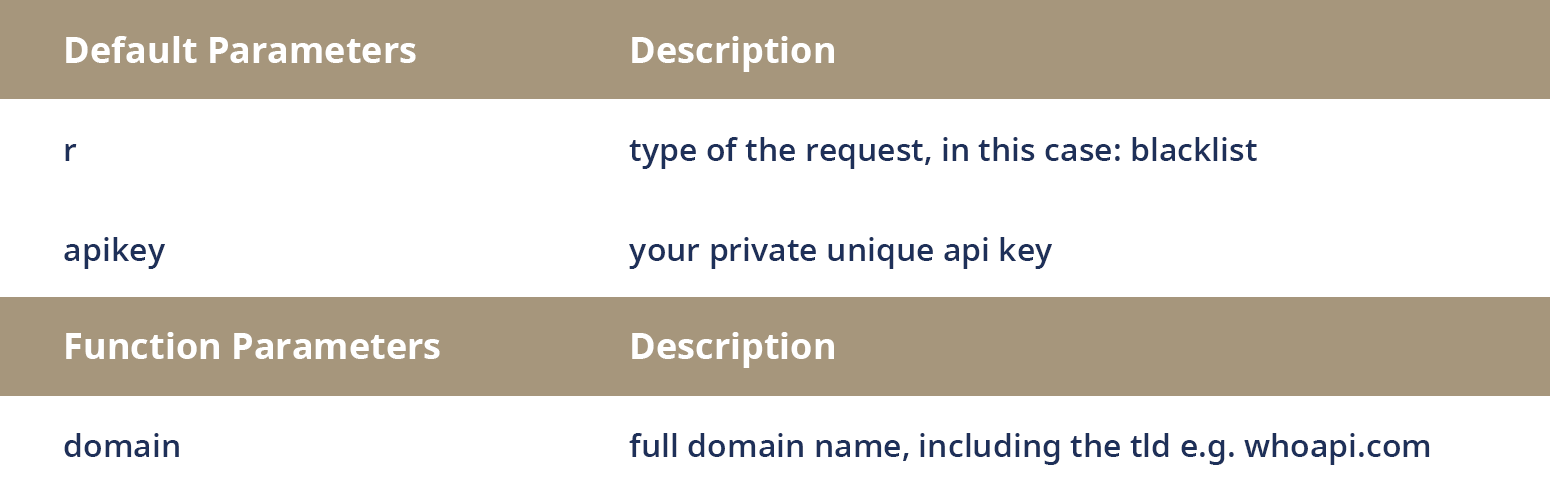
Let’s make an example Email Blacklist check with an API request:
http://api.whoapi.com/?domain=whoapi.com&r=blacklist&apikey=demokey
Output in JSON format:
{
"status": "0",
"ip": "184.154.70.198",
"blacklisted": "0",
"blacklists": [
{
"tracker": "zen.spamhaus.org",
"blacklisted": "0"
},
{
"tracker": "dnsbl.sorbs.net",
"blacklisted": "0"
},
{
"tracker": "duhl.dnsbl.sorbs.net",
"blacklisted": "0"
},
{
"tracker": "b.barracudacentral.org",
"blacklisted": "0"
},
{
"tracker": "multi.surbl.org",
"blacklisted": "0"
},
{
"tracker": "cbl.abuseat.org",
"blacklisted": "0"
},
{
"tracker": "bl.spamcop.net",
"blacklisted": "0"
}
],
"requests_available": 450,
"status_desc": "Successfully processed"
}http://api.whoapi.com/?domain=whoapi.com&r=blacklist&apikey=demokey&asxml
Output in XML format:
<?xml version="1.0"?>
<response>
<status>0</status>
<ip>184.154.70.198</ip>
<blacklisted>0</blacklisted>
<blacklists>
<item0>
<tracker>zen.spamhaus.org</tracker>
<blacklisted>0</blacklisted>
</item0>
<item1>
<tracker>dnsbl.sorbs.net</tracker>
<blacklisted>0</blacklisted>
</item1>
<item2>
<tracker>duhl.dnsbl.sorbs.net</tracker>
<blacklisted>0</blacklisted>
</item2>
<item3>
<tracker>b.barracudacentral.org</tracker>
<blacklisted>0</blacklisted>
</item3>
<item4>
<tracker>multi.surbl.org</tracker>
<blacklisted>0</blacklisted>
</item4>
<item5>
<tracker>cbl.abuseat.org</tracker>
<blacklisted>0</blacklisted>
</item5>
<item6>
<tracker>bl.spamcop.net</tracker>
<blacklisted>0</blacklisted>
</item6>
</blacklists>
<requests_available>450</requests_available>
<status_desc>Successfully processed</status_desc>
</response>Email Blacklist API JSON and XML Explanation
The JSON and XML above are a response from our Email Blacklist API. The service checks if a given IP address or domain name is blacklisted on various spam tracking services. Here’s a breakdown of the information contained in the JSON and XML:
- Status: 0 indicates that the request was processed successfully.
- IP Address: The IP address being checked is 184.154.70.198.
- Blacklisted: 0 indicates that this IP address is not blacklisted globally on the checking service.
Blacklists: This section lists individual spam tracking services and indicates whether the IP address is blacklisted on each. Specifically, the IP address is checked against the following trackers:
- zen.spamhaus.org
- dnsbl.sorbs.net
- duhl.dnsbl.sorbs.net
- b.barracudacentral.org
- multi.surbl.org
- cbl.abuseat.org
- bl.spamcop.net
For all these trackers, blacklisted is 0, meaning the IP address is not blacklisted on any of these services.
Requests Available: 449 indicates the number of remaining requests that can be made to this service.
Status Description: “Successfully processed” confirms that the query was executed without any issues.
In summary, the JSON and XML show that the IP address 184.154.70.198 is not currently blacklisted on any of the mentioned spam tracking services, and the request to check this status was successfully processed.
Blacklist API Pricing
For pricing packages, please check our Blacklist API pricing page. New users get a one-time bonus of 10,000 free API requests. If you want to learn more about our Email Blacklist API or IP Blacklist API, then check the IP Blackist API page. With our IP Blacklist API you can check IP address or domain name if it is blacklisted for email spamming. That’s why some people call it Email Blacklist API and some call it IP Blacklist API, some are checking IP addresses, while others are checking emails and domain names.